
javed akhtar
-
Content Count
107 -
Joined
-
Last visited
Content Type
Profiles
Forums
Blogs
Gallery
Posts posted by javed akhtar
-
-
3 hours ago, shadowman14 said:
i will try it. one more question, when i am listening to radio, the navi is on on the background and a japanese girl always speaking to me. is there any way to shutdown navi, or mute this crazy girl? i need my peace of mind when driving with my music
In the settings menu, you can reduce the volume to zero of this "girl".
-
23 hours ago, shadowman14 said:
i did it manually.
i copied the 2 language files on the directories on mrz05 and works perfect. the automatic installer didn't work on my mrz05.
thanks a lot dzo and fanourio for the advice of choosing japan language on the navi menus.
is there a way to reduce brightness or turn off display during driving at night ????while in av mode, hold the av button and a menu will appear, here you can adjust brightness. You can turn off display by selecting aux input.
-
15 hours ago, SergVDK said:
Hello, dear friends.
First of all, I want to sincerely thank DZO for the excellent work. The materials were very useful in practice.
Now i have a big problem with my Carrozeria AVIC-MRZ99, which I can not solve on my own.
I put the English language on the instructions from DZO, read the entire forum branch, but did not find a solution anywhere.
I do not have a bluetooth operation, it does not configure and does not connect to devices.
In the settings menu, the system requires a password change, but all windows are inactive, and I do not know how to change it and make it work (photo in attachments).As far as I understand, it can be done through the firmware, diagnostic menu or something like that.
It can be a replacement for the file responsible for the bluetooth password.
Nowhere in the settings did I manage to change the password and make BT work.
I'll be glad if you can help me at least somehow.I hope for your responsiveness and sociability.
Приветствую, друзья.
У меня есть проблема с Carrozeria AVIC-MRZ99, которую я никак не могу решить самостоятельно.
Сначала хочу от всей души поблагодарить DZO за прекрасную работу. Материалы оказались очень полезными на практике.
Я поставил английский язык по инструкции от DZO, прочитал всю ветку, но нигде не нашёл решения своей проблемы.
У меня не работает Блютуз, не настраивается и не подключается к сторонним устройствам.
В меню настроек Bluetooth система требует "смены пароля", но все окна - неактивны, и я не знаю, как его поменять и заставить BT работать (фото во вложениях).
Насколько я понимаю, это можно сделать через программное обеспечение, прошивку, диагностическое меню или что-то подобное.
Может быть заменой файла, отвечающего за текущий пароль блютуза?
Нигде в настройках мне не удалось поменять пароль или сделать что-то другое, что бы заставить Bluetooth работать.
Буду рад, если Вы сможете мне хоть как-нибудь помочь.
Надеюсь на вашу отзывчивость и коммуникабельность.you can try by putting the original files back, configure the blue tooth and then change the language back to english.
-
On 4/16/2018 at 10:54 PM, shadowman14 said:
could you please upload a new version (with the automatic installer) but for an SDcard? i don't know how to edit the script. please without your familly photo

my model is mrz05.
thanks in advanceBackup your files first. download the zip. unzip all the files. open scriptexec.ini using notepad and change usb to sd and do as directed. If you are not comfortable with this, you can change the files manually. All this is clearly described in previous posts, you only need to read, understand and apply carefully.
-
1 hour ago, Carrozzeria mrz02 & mrz05 said:
Do any of you managed to play video on mrz05 or mrz02? I tried some youtube explanations but could not manage.
Experiences kindly needed.
copy the mp4 files on sd card, goto av, select video and play only when you are not driving.
-
4 hours ago, charsicheeta said:
Hi
I just copied the missing files and the japanese language has returned. Still no english.....
See my post no page 33
-
12 hours ago, charsicheeta said:
Hi Javed
Thank you for your prompt response brother. I did these changes in the prog0 folder and manually deleted the file first and then pasted the new file. I made a mistake i did not take the backup before doing all this. Should i simply just go to prog1 folder and copy any missing files into prog0 ? And that would solve the problem ? Can you share amy links ?
Yes, you only need to put the missing files from prg1. That will solve the problem.
-
1 hour ago, charsicheeta said:
Perhaps you have disturbed the files in the prg0 folder. If you had made the backup then you should restore the original files. if not then try to copy the files from prg1 folder or otherwise. please inform did you delete / copy / paste manually or you used the testmode key? First try to find which folder has been disturbed (PRG0 or PRG1)? Then try to restore from the other folder. The files for MRZ05 can be downloaded from earlier posts, if required.
-
2 hours ago, Farez said:
Anyone with the language change for Mrz05 the firmware reads 1.000000 tried the 1 here but all menus still in japanese
Many people including me, have already changed MRZ05 to english. You only need to read, understand and apply the procedure carefully.
-
On 3/18/2018 at 7:40 PM, sanglasmick said:
Put These files to the original location and every thing will be fine.
-
22 hours ago, Shakawat said:
Thanks a lot @javed akhtar, but I have already solved the problem. My MRZ99 is now English now and I couldn't be any happier all thanks to you guys!
P.S I used the installer from post number 52 and succeeded, I was wondering whether I can use the same Zip file for MRZ77 ? Or do I need to do anything extra ?
You can translate mrz77 easily. In the upper right corner search for mrz77 and you will get the answer. many have already done it. See this
-
On 3/10/2018 at 2:51 PM, Shakawat said:
Thanks a lot for your reply @javed akhtar, but I tried it then but still its stuck, as of now I only need the User Data back up files of MRZ-99,so that I can restore it back to normal and then attempt to change it to English. I was wondering if you have it ?
Also can you please tell me which post should I follow and from which post should I try to download the Zip file along with the installer (The plug and play installer ) ? Also I have to update the player through SD card and Dzo said to edit the script, I tried it the first time and changed it to SD instead of Usb but still it didn't work.
Can you please help me regarding this ?
See th pos by http://avic411.com/index.php?/profile/147520-bonanza/ on page 27. You can get the backup from here http://avic411.com/index.php?/profile/140074-konstant22/. the backup is also available here http://avic411.com/index.php?/profile/140397-dzo/. I advise you to read and understand the whole thread carefully, so that you have enough knowledge of what you are doing. Do you know the meaning of shakawat? Good luck.
-
23 hours ago, philf said:
Hi..I have a AVIC-MRZ05 trying to see firstly if the language change you described above for MRZ99 will work for mine. I have got to testmode but am not sure how to back up USER file..could not find reference on here how to do this. next question is I looked in USER and seem to have both PRG0 and PRG1..(I attach some photo's. I also see from other posts that pasting new file may be an issue....If you could help with step by step process on what I need to do that would be great. I have copied the zip file you have link to on SD card already..(though did not seem to show on screen when I put it is SD slot...my be when I am in testmode it will be seen..but not sure how to retrieve it from SD card and paste it on system....If anyone has done this on AVIC-MRZO5 it would be great to know it can be done and step by step process. many thanks
Many people including me, have already changed MRZ05 to english. You only need to read, understand and apply the procedure carefully.
-
On 3/6/2018 at 9:25 PM, sekuloco said:
After first reboot, remove the sd card and every thing will be normal.
-
On 3/6/2018 at 3:40 PM, Shakawat said:
Hey everyone! I have an AVIC-MRZ99 Carozzeria unit, I am not a very tech savvy guy. Can anyone please help what to do ? I need to change the language to English.
As far as i've read on the posts above by DZO and everyone I just need to download a file to a USB stick or an SD and just plug it in usb or card slot right ?
Can you please help me in this ? As in which files to download and copy to the SD card or usb stick and what to do next ?
Also let me know if your ipod functions work, Mine came with a cable with an adapter for iphone 4 whereas I use an iphone 6s and also when I plug the new lightning cable the song starts playing on phone rather than the player on the car.
Looking forward to your help.
Thanks
Shakawat
You can change language by first reading the thread carefully. If it becomes hard for you to remember the procedure, make notes in your own language. When you are confident on your understanding, start by making backup and then replace the files.
-
5 hours ago, Gengiz said:
I have followed it so many times but it still does not paste. Really not sure what I am doing wrong. Please Please can anybody help me with this
When you copy the files does the "+" sign appears left to the file name? You can also make a small video of what you do so that others can help you.
-
Hello Sir, my MRZ09 is stuck on a bootloop, I don't know how and why, suddenly it froze and when restart, I find bootloop, almost 6 months ago, every time device is on I get the start screen, then after 2 seconds it restarts. What can be done in your opinion? I posted about this issue but so far no one has been able to help, only 2-3 people replied, but no help as such. Can you help me please?
- Quote
- First of all, remove sd card, dvd and usb from your mrz then try to start normally. If it does not work, then enter the test mode and see if any files are missing, if yes copy the missing file and try to start normally
-
12 hours ago, CarrozzeriaMRZ05 said:
Another experience... Image.img file is not just an image file.. I croped an image to 480 x 272 and converted it to .img format. From test menu I put it in PRG0/APL/MENU.. As a result i get black background and all of the buttons are gone.. I revert back.. So do not try...
Any knowledge to make proper image.img??
If you want to change image, read page 2 to 5 very carefully. Here DZO has changed the image successfully. Some information is also given there on how to do this. You will have to do some hard work to implement your image, but do it and also guide others so that all can benefit from it.
-
14 hours ago, CarrozzeriaMRZ05 said:
Mr Ilnur has managed to change time. you can see his posts on page 26. there is also a video from which you can get help. Some others have installed IGO which corrects time but maps do not work, you can try the two methods and report your experience so that others can benefit.
-
15 hours ago, CarrozzeriaMRZ05 said:
MRZ05
I have problem with time as there is no display. I have done the same thing with the video posted but end up with gps problem.
I have problem with bluetooth. Does mrz05 has a built in bluetooth?
I have problem with image. Automatic updater corrects the language but not the image..
Please help..
Here is the pictures of screen..
bluetooth, DTV and IPOD are not standard, they are sold separately. So some cars come with bluetooth, some not. you can check if the bluetooth is physically there?
-
2 hours ago, Rick Keisi said:
The text in the engineering menu does not change! In my MRZ 05 there is no Bluetooth!
The text in the engineering menu does not change because we only change the lng file which not affect the engineering menu. bluetooth is not standard, it is sold separately. So some cars come with bluetooth, some not. you can check if the bluetooth is physically there?
-
On 1/22/2018 at 9:48 AM, Dampil said:
Hi! Please tell me how to reset the password when you turn on MRZ99
If your car is toyota then upload a picture of password screen.
-
for those who are trying to use navitel the following lines may be helpful.
Who does not connect with the satellites (in the open), ie Navigator is set to COM port and speed than COM1 and 57600 bps, it is necessary:
1. learn the number of COM-port and the optimal exchange rate port navigator. To do this, use. / Utilites / PortTool.exe or see hint below:
2. replace the file. / Navitel.exe to a desired folder. / exe_-- ----
---- ---
--- _-------- / COMX / or use on the PC ./Utilites/Patch_Navitel_N-COM_WinCE_v1.1.exe and ./Utilites/Patch_Navitel_Speed-COM_WinCE_v1.0.exe
_-------- / COMX / or use on the PC ./Utilites/Patch_Navitel_N-COM_WinCE_v1.1.exe and ./Utilites/Patch_Navitel_Speed-COM_WinCE_v1.0.exe
Who does not start:
- If you record a program on the navigator or flashcards, pressing the button navigation, Navitel does not start, the browser settings must
choose the path run \ Navitel \ Navitel.exe. If there is no choice in the browser start the navigation path, you need to rename \ Navitel \ Navitel.exe on track. To determine the path used in the browser by default with the hint file. / Utilites / Executable path run the software in some navigatorah.pdf. Or using the utility on the PC to find / change the path in the registry WinCE navigator: ./Utilites/CeRegEdit_Setup_0.0.5.2.exe -
Thank you Javed for your reply. i have gone through the all thread what i understand from post #93 the earlier describe procedure will not work on MRZ-099. thats why i am asking if there is any update on it .
secondly for entering in test mode i have no right left button on the device .
Thanks for support.
To enter test mode try the procedure given in post # 411.
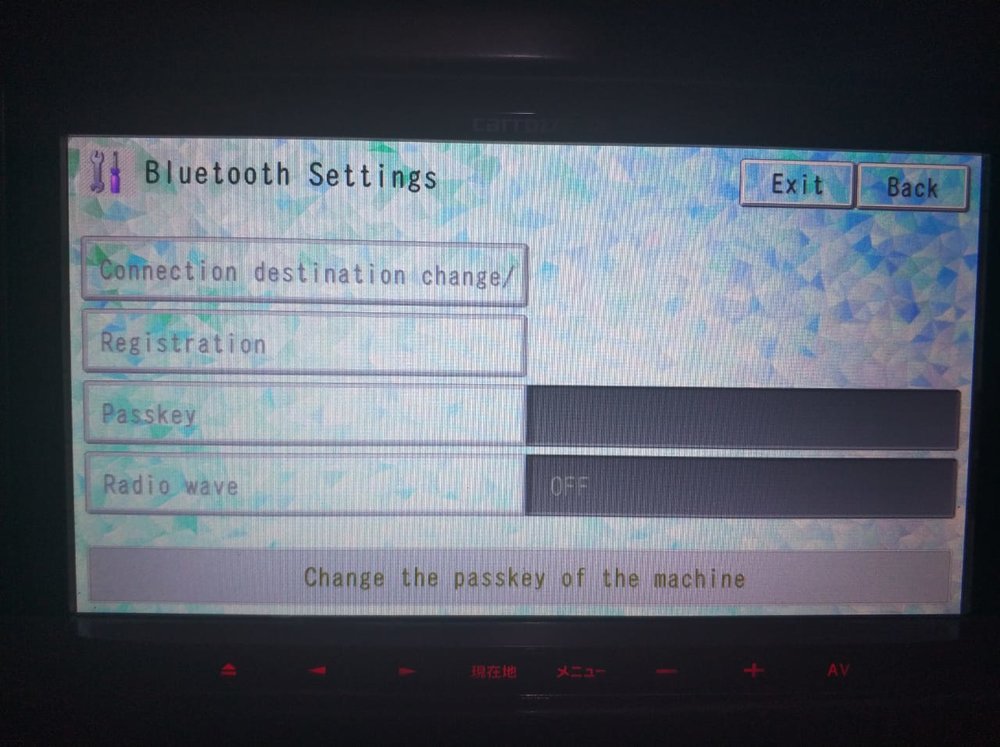

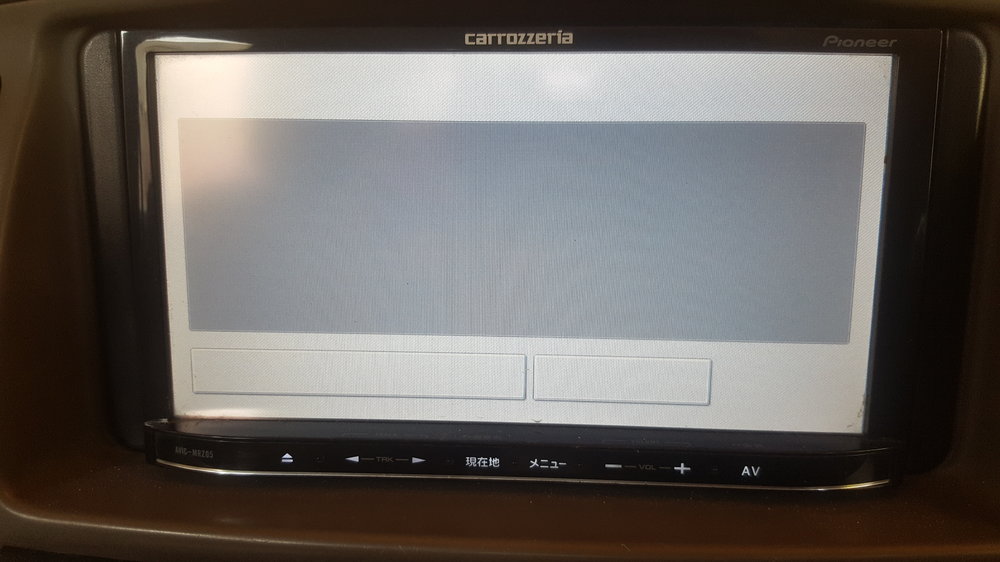
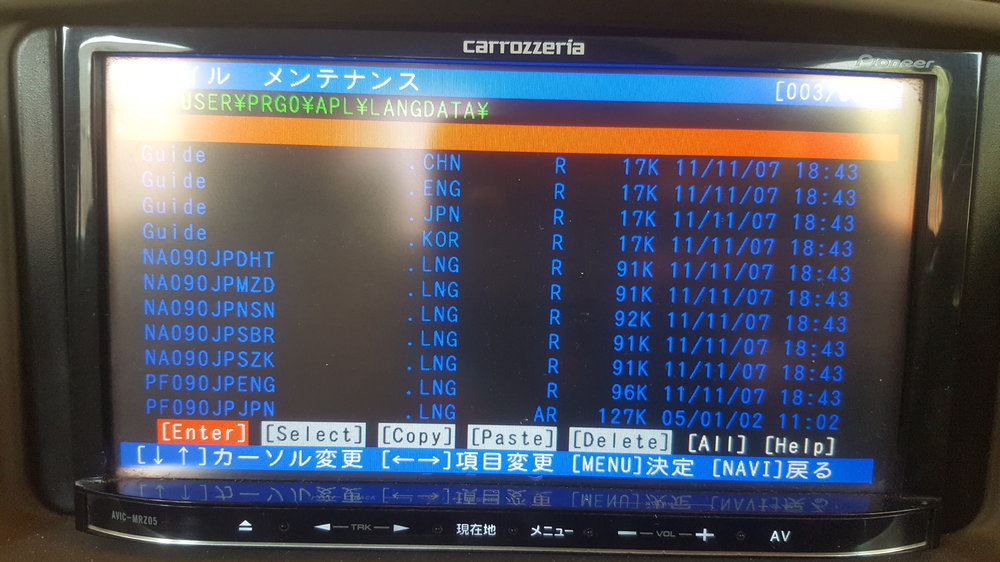



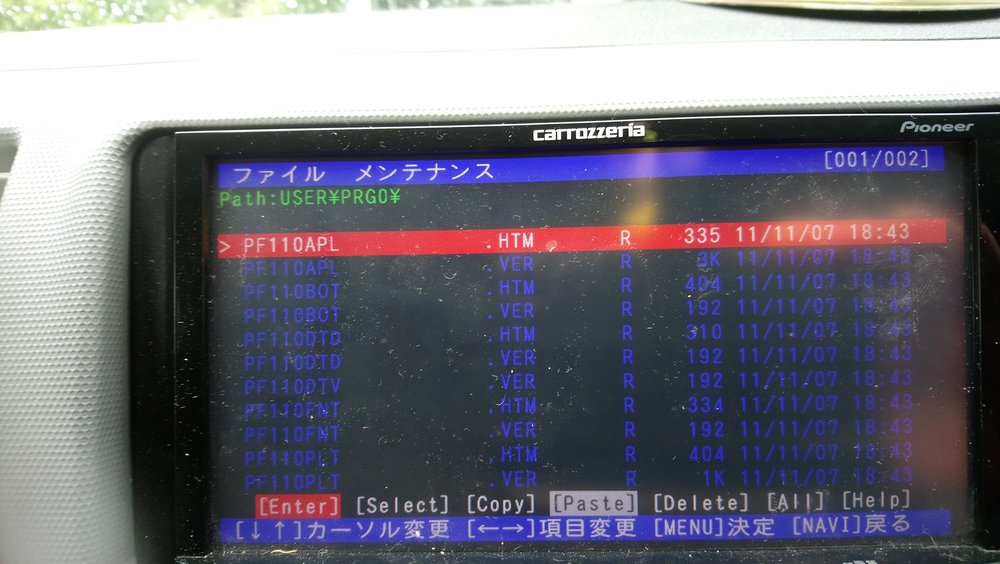

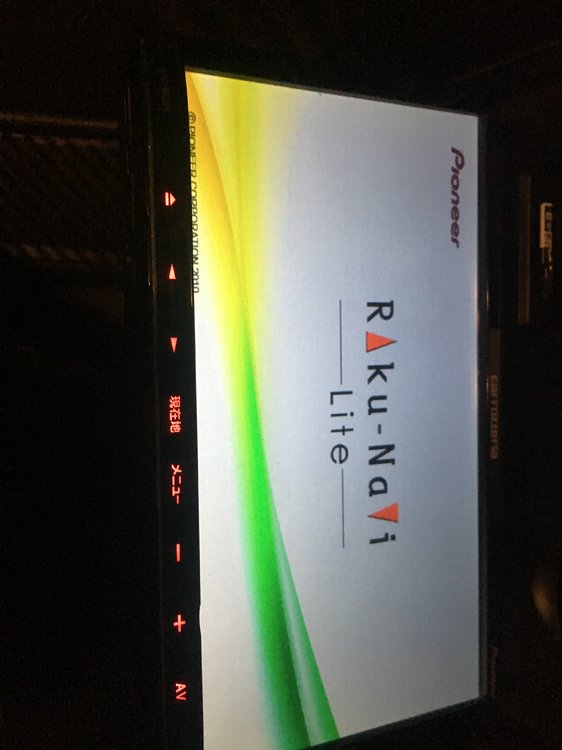

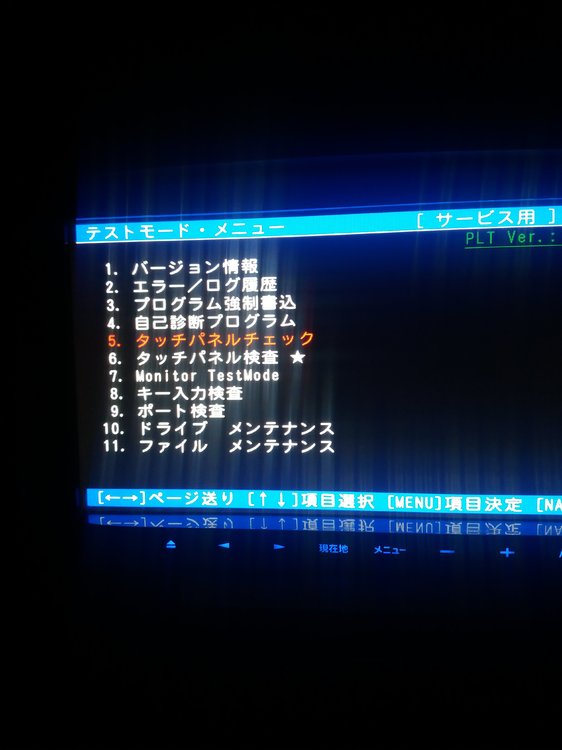
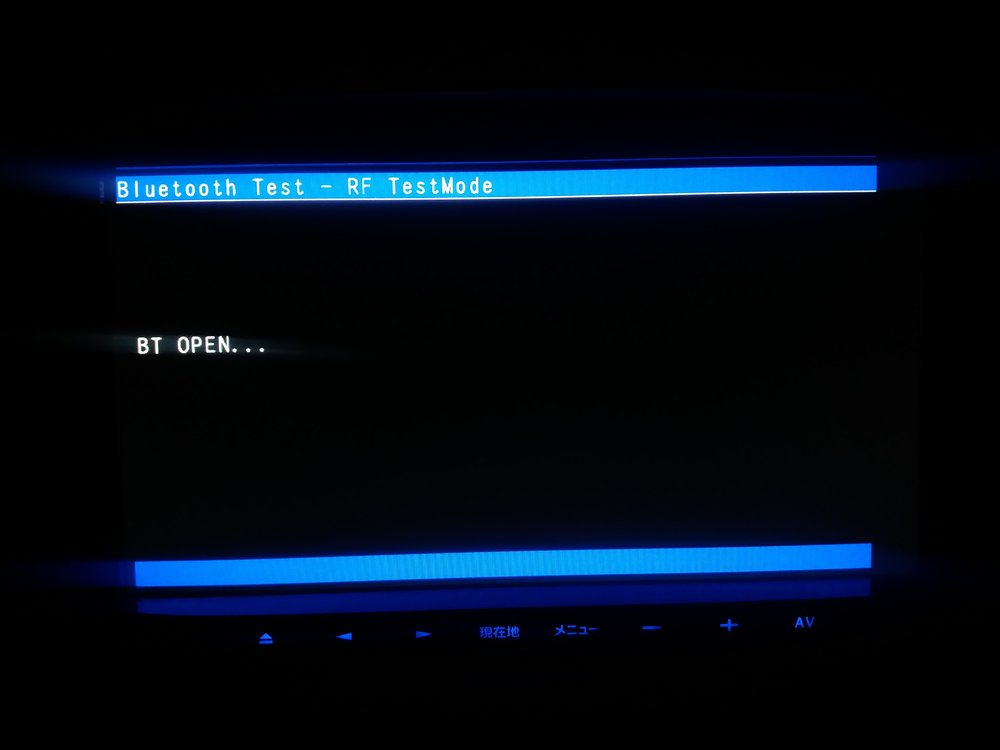
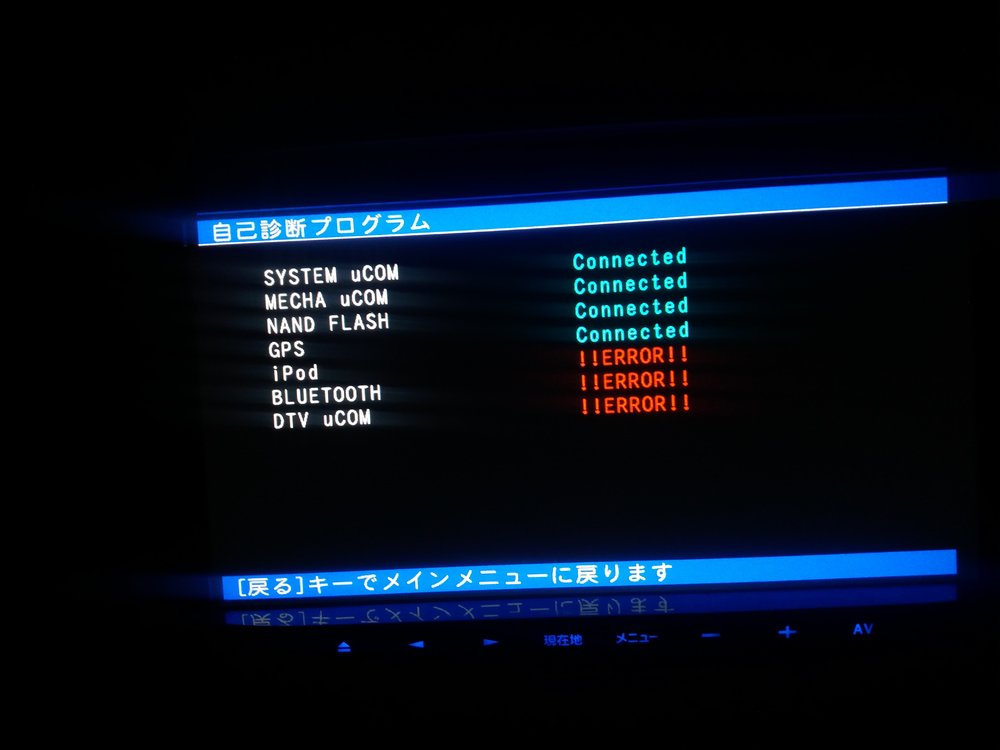
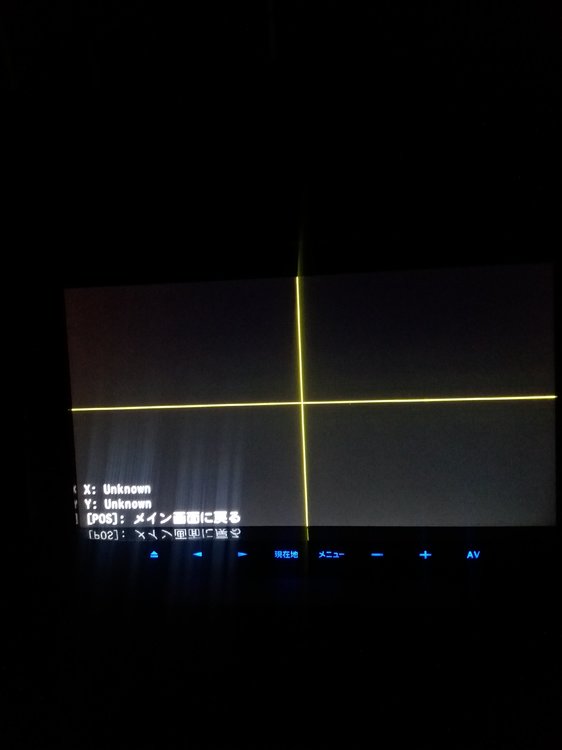
AVIC-MRZ99 Custom Firmware / Testmode
in Hacks/Mods
Posted
The video and the nearby posts describe the procedure, try to do something similar and if you succeed inform all others so that everyone can benefit.