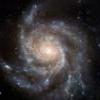-
Content Count
1,857 -
Joined
About RonS

-
Rank
Established Member

Profile Information
-
Gender
Male
Recent Profile Visitors
33,572 profile views
-
I don't have an F900BT, so I'll just try to clarify your issue. I've never heard of this problem before. Is this a new installation? If not, has it always done this or is it a recent problem? What model car is it? Have you verified with a voltmeter that the "switched" +12V shuts off immediately when the ignition is off? I have seen some vehicles that leave accessories' circuits on for some time after the ignition is off. It may behave differently when the door is open.
-
The following information is from memory since I haven't used a Pioneer product in many years. I recommend searching for the "official" Pioneer update instructions for whatever version you are going to installl. There may be specific steps on how to install. Of course there are steps to ignore because of the "hack" I recommend finding and downloading all the needed files before doing anything since there might be old broken links. The following steps apply to most of the older generation F, Z, and X series head units US and EU): #1 Download the map update zip file. You might have t
-
I believe that 2017 and 2019 had the same Bluetooth firmware. So I don't know how your firmware went missing or why it errors when installed through the Bluetooth settings menu. As I said, in Testmode, there are diagnostic tests and there is a way to force load Bluetooth firmware. But the service manual is not clear on how to do this.
-
I'm not sure I understand. Did the 2019 update actually complete, and these messages show when you attempted to update the Bluetooth firmware from the menu? I can't read the Spanish text in the picture and of course Google won't translate an image. So I can't know exactly what the problem is. Update: I found how to translate text in photos using Google Lens: "Updating Bluetooth software. It will take a few minutes. Do not turn off the unit until the update is finished." "There is a defect and the update is not possible. " I hope someone who has successfully installed
-
OK, I think we should try this first. It is less destructive than my other idea. It appears that your attempt to install the 2019 update did not complete successfully for an unknown reason. When this occurs, the radio is stuck in "update mode". I wrote a script to terminate this mode, so I think it will leave your radio running the previous firmware and maps. You can then either continue with your old version or try to update to 2019 again. To run this script, download the attached ZIP file. Extract the zip, which should contain two files: ScriptExec TESTMODE.KEY Copy
-
What happens if you eject the SD then reboot? If is not supposed to try to install the same version of the maps. So it shouldn't have hurt anything. There is a way to go back to the previous version but I have the instructions on my computer and I am away from the office. I can check tomorrow.
-
Is there a reason you created another login account after posting 10 times with this same problem last week? In order to get help to find what you have done wrong you need to post more details. The fact that we don't speak the same language makes the harder. Did the 2019 map update finish? How long did the update take to finish? It usually takes about 20 minutes. If you get that "Insert correct SD" message before the update is completed then there is something wrong with the files on your SD or the SD size or format type is incompatible with the radio. What size SD ar
-

New Release F20BT F30BT F40Bt F920BT F930BT F840BT Etc 2017 Releastechnologye
RonS replied to godzilla's topic in Hacks/Mods
You might already have the latest Bluetooth firmware. It hasn't changed since 2015. I don't know what the version number is, possibly 3.24 If you need it, you can get the FIRMWARE directory from the 2017 update from either US or EU updates -

New Release F20BT F30BT F40Bt F920BT F930BT F940Bt F840BT Etc 2019
RonS replied to godzilla's topic in Hacks/Mods
I don't have an F series but from a quick search of other updates it seems the F10 and F20 are the same hardware so it should be compatible with the correct Cardinfo cif file I posted above. -

New Release F20BT F30BT F40Bt F920BT F930BT F940Bt F840BT Etc 2019
RonS replied to godzilla's topic in Hacks/Mods
Use the card info from this post http://avic411.com/index.php?/topic/83505-new-release-f20bt-f30bt-f40bt-f920bt-f930bt-f840bt-etc-2017-releastechnologye/&do=findComment&comment=345219 -
Don't bother with this 2013 update. Use the last update for US - 2017.
-
The problem appears to be some kind of new security "feature" with Google Chrome and Microsoft Edge browsers. The download works fine using Firefox. However I added a new link in the original post to access the file from Google Drive. You can download it from there.
-
I don't know since I've never tried it on an F20BT. It won't hurt to try it. Let us know how it goes.

.thumb.jpg.052275579c4020a8ef2df1bc4fc2a96f.jpg)