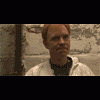Search the Community
Showing results for tags 'playback'.
-
Since "trying" to update to latest firmware, I have noticed that everytime I turn on my car, pioneer scans the USBdrive and starts playing from the first file on the USB Drive. Before the update, 4000nex use to continue to play from the last position and song that was on before I turned off my engine and opened my door. Has anybody experienced this and knows how to correct this? "Try"- I said try because I got the famous firmware update error screen and could not properly boot the device. After multiple attempts and different usb drives and sd cards, I was able to install the firmware
-
The short -> Great Unit Marred by a Substandard File Browser When loading a Fresh Media card, SD or USD (Only change the USB when the car is powered down), you MUST wait for the entire collection to read before powering down the head-unit. A fresh card refers to not only the first insertion, but also if you remove the card to add new music. IF you power down the head unit before this, you will need to factory reset the unit …. for it to again read past 90% on larger music collections and a tendency to freeze playback on some powerups requiring a restart of the vehicle. The fi
- 2 replies
-
- File Browser
- Album Art
- (and 5 more)
-
Just had an 8100NEX installed. I love it so far. I attempted to play a .mkv video file from an SD card. The video looked great, even at 1080p, however the 8100NEX unit said that the file did not contain an audio file. When I play the same file on any of my computers (mac) via VLC, the file appears to be flawless and of course has sound. What type of video file should I be using to play from an SD card? What type of Audio file is needed so that the 8100NEX will recognize it at play properly? Thanks in advance!
-
Since the last time I upgraded the iOS on my older iPod Touch, the playback controls will lock up unpredictably on my X940BT... and when it happens, the only ways to stop playback or get it to be able to skip between tracks is to either change the source on the head unit, or unplug the iPod. After that, it usually happens again within one or two songs anyway, so I just have to listen to the radio for a while. Awesome. As it's happening, the areas where title, artist, and album art appear are completely blank. The playback bar is blank, also, IIRC. Anyone else having this issue?