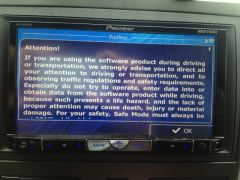-
Content Count
44 -
Joined
-
Last visited
Content Type
Profiles
Forums
Blogs
Gallery
Everything posted by FourDoor
-

AppRadio Extensions 2.0 Beta - Full iPhone control
FourDoor replied to mikedecaro's topic in AppRadio, AppRadio 2, AppRadio 3
Here is a quick pic of the iGO Primo launch screen that launches every time I switch apps in AppRadio or switch apps on the iPhone itself. I appreciate the help/effort! -
From the album: AVH-X8500BHS
-

AppRadio Extensions 2.0 Beta - Full iPhone control
FourDoor replied to mikedecaro's topic in AppRadio, AppRadio 2, AppRadio 3
That's weird. I wasn't able to update either so I had to uninstall and reinstall AppRadio. Anyways, Mike are there any possibilities of adding a Bypass to having to hit "OK" everytime iGo Primo is restarted? If I exit iGo Primo and end up going into another app, iGo asks to hit the OK button again on the screen to accept its warnings. It's not as annoying as having to hit the Accept on the phone before but still an annoyance. Thanks for all of the hard work and the quick turnaround to get the new beta out! -

AVH-X8500BHS TRACK Buttons not working in AppRadio
FourDoor replied to FourDoor's topic in Pioneer AVH Series
Thanks, hopefully an AppRadio update will fix that issue with the track info one day. In re: to support, that's why I've always come to Avic411 first before even attempting to contact Pioneer or the local shops! Now time to start customizing the radio and AppRadio a little bit more now that it's actually usable for me. -

AVH-X8500BHS TRACK Buttons not working in AppRadio
FourDoor replied to FourDoor's topic in Pioneer AVH Series
UPDATE: I was messing around with the settings on the radio tonight and ran into the "App Sound Mixing" option in the System Settings.To my surprise, setting it to "HIGH" allowed me to use the TRACK buttons for the iPod while in AppRadio!!! The TRACK buttons now work to FF/RW tracks while listening to the iPod in AppRadio mode! The only downside I see is that it doesn't show the track info on the bottom of the screen while in AppRadio but I guess I could live with that for now. The TRACK buttons also work now while listening to HD Radio AND it shows the HD Radio info for the station. -

AVH-X8500BHS TRACK Buttons not working in AppRadio
FourDoor replied to FourDoor's topic in Pioneer AVH Series
Well this is the response I received from Pioneer: Pretty lame and a huge step backwards for their AppRadio line. Thanks for the tip on the remote, I'll give that a try. -
Every time I exit iGo Primo and go into another app, I have to hit the OK button again on the screen to acknowledge all of the warnings. (I have a X8500BHS) The GPS directions do keep going but I feel like iGo Primo "restarts" everytime I relaunch it for AppRadio.
-

AVH-X8500BHS TRACK Buttons not working in AppRadio
FourDoor replied to FourDoor's topic in Pioneer AVH Series
Thanks, def sounds like a bug then with the AVH-X8500BHS since I cant change tracks on the physical buttons on the stereo or the steering wheel. I sent an email out to Pioneer, let's see what they say. -

AVH-X8500BHS TRACK Buttons not working in AppRadio
FourDoor replied to FourDoor's topic in Pioneer AVH Series
Just to confirm, your SPH-DA100 lets you skip tracks while in the AppRadio menu/app and in iGo Primo? Wow, another step back for Pioneer... Hopefully an update fixes this since all of their navi units lets you skip tracks while still in the Map/Navi mode. I jailbroke my 4S, I wonder if there are any Cydia extensions/apps that can fix this issue. -
Is there a similar app to backgrounder for iOS6 so that iGo Primo continues to run in the background?
-
So I had the AVH-X8500BHS installed last week along with the CD-IU202S cable for the iPhone 4S. I also have iGo Primo installed for the Navigation on the iPhone. The problem I ran into is that when you are listening to the iPod and switch over to AppRadio mode, the Track Forward/Backward buttons do not work, even though the music continues to play, so I have no way of skipping to the next track/song while I am in iGo Primo. In fact, I can't skip tracks at all once I enter in the AppRadio mode. I tried launching CarMediaPlay and can skip forward and backward within the CarMediaPlay app but I
-

AVH-X8500BHS with iPhone 5 and iPhone 4S Simultaneously
FourDoor replied to FourDoor's topic in Pioneer AVH Series
Ouch... I reread the manual again last night regarding AppRadio and looks like you are correct that AppRadio must be set up through USB1. This sucks since we can't upgrade the 2nd iPhone to a 5 until the end of this year. -

AVH-X8500BHS with iPhone 5 and iPhone 4S Simultaneously
FourDoor replied to FourDoor's topic in Pioneer AVH Series
Hmmmm, getting a little concerned here after rereading the manual. The diagram in the manual shows both the CD-IU202S and the Lightning cable going into USB1. AppRadio should still work regardless if the iPhones is plugged into USB2 right? -
So after reading the manual online for the AVH-X8500BHS and determining what I need: CD-IU202S for the iPhone 4S HDMI/USB to Lighting Cable into the Apple Digital AV Adapter for the iPhone 5 I was wondering if anybody here has done this before? My wife has an iPhone 5 and I have the iPhone4S and want to be able to interchange phones/functionality with AppRadio in the AVH-X8500BHS when either of us are driving the car alone. But what happens when both the iPhone 5 and 4S are plugged in at once? Will I run into some kind of conflict and need to just have only 1 phone plugged in at o
-
So I was doing more research and according to this video with a Pioneer rep it's either one or the other. The U250 or App Radio mode: http://www.crutchfield.com/p_130X850BHS/Pioneer-AVH-X8500BHS.html My main concern for going all App Radio is that this will be installed in the wifes car. Is iGo Primo the best NAV option for the App Radio that allows nav functions without cellular data reception? Any other NAV apps I should be looking into for App Radio.
-
Thanks vansmack2. Great post and good tip about the analog stations. I'll pass this along to her. I'll probably order a splitter up and add it in there anyways when I install the wired remote for the gf.
-
There are subchannels, actually. Assuming that your local station brpoadcasts them, once you tune to it it will show something like 91.5 1 (or somesuch, can't check it right now). If you hit tune up button, it will go to 91.5 2 etc.etc. Hmmm... If there are subchannels, maybe she was just tuned to the wrong one. Hopefully thats the case. LOL @ the arrow antenna.
-
Thanks w4rh4wk. Yeah I read that you can set it to analog in the instructions only but doesnt that defeat the purpose of having an HD tuner since it turns it off permanently (and for all stations)? I didn't get to play with the radio much before she left but are there little sub channels to the HD radio stations like HD TV stations? So on TV theres Channel 4 for Analog but on Digital 4.1 is the Analog show in HD, 4.2 is the secondary Digital show and 4.3 is another random show. For HD Radio, if the Analog station is 101.1, it just sounds like you only get 101.1 through the hd tuner. Th
-
OK I finished the install on the girlfriends truck last night and added the GEX-P10HD HD Radio tuner to her new AVIC-F90BT. Well she went out for a little road trip today and I can't figure it out in the manual since I no longer have the truck in front of me to play with. Her question is how do you switch between Analog and HD radio stations since apparently the station that she listens to broadcasts a different talk show on their HD signal vs. the analog signal? I didn't get a splitter so the factory radio antenna is just wired up to the GEX-P10HD so I am assuming that the original FM
-
The West disk that is in .rar format is the N5 disk! The West .iso is the ACTUAL CNDV-80MT! make sure you navigate to the proper one! Ahhh crap. It looks like the files I downloaded from the FTP were the N5 disks then. Redownloading now...
-
The west disks were in .rar files. People having problems with file sizes after uncompressing could be using an older version thats not uncompressing properly as well.
-
For those that updated, do you lose the custom background screens for the iPod, boot up, nav menu screens when you update with the new nav disk? I don't know where I put my custom made backgrounds at the moment and don't want to update the software until I can verify I don't lose my fancy backgrounds without being able to easily restore them.
-
West Disk: 2.98gb Time Elapsed: 9:58 Speed: 40.18mbs!!! East Disk: 3.46gb Time Elapsed: 29:47 Speed: 15.87mbs Man what a freakin awesome server! I owe you a beer! I'll burn the disks this weekend when I have time and let you guys know how it goes.
-
Downloading the West now and will download the East disk after West is done. Man your server is fast! Thanks! For those who downloaded and got it working, what program are you guys using to burn the ISOs? Nero, Alcohol 120%, etc?