-
Content Count
2,228 -
Joined
-
Last visited
Content Type
Profiles
Forums
Blogs
Gallery
Everything posted by 1loudls
-
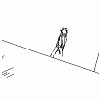
App Radio/App Radio 2 Bypass Confirmed!!!
1loudls replied to VBLUE42's topic in AppRadio, AppRadio 2, AppRadio 3
do you think that it is triggering it too early for the system, or do you think maybe you have a software glitch? or are you thinking that it just might be a intermittently defective bypass? you said "sometimes", so if you try to go into app mode right away a bunch of times, does it do that (stay grayed out) every time, or just actually only some of the time. if its all the time, then it probably is a problem with the timing being a little too short, but f it really is only some of the time, then it definitely could be either a bad bypass or a software glitch. regardless, -
here is the premium sound interface I used (basically a 4ch Line Output Converter) and here is the wires i tapped into with the RCA connector. I will say the even with the sub output turned up all the way on the radio, the output level is kinda low, so i turned the level adjustments down a little bit further than i normally would to even out the sound, radio still gets plenty loud when on the higher side of the volume knob, and sounds real good after playing around with the settings for a bit. using the HPF to filter all of the bass out of the door speaker really allowed it to play p
-
well since i was searching and found the solution for this, i figured i would drop the knowledge for anybody else that needs the info. YOU DO NOT NEED ANOTHER AMP FOR THIS> you just need to give the factory amp the correct signal, first off, you shouldn't be hooking the new head units speaker wires up to the honda harnesses speaker wires directly, since this car has an amp, they need to be signal level, not amplified levels, this should be done with a premium sound interface. but more importantly, you need to solder a RCA connector, to the sub input wires then plug it into
-
well for starters, you can buy the maps and system updates from pioneer, or you can do it your self by following the directions in the "Hacks/mods" sectionhttp://avic411.com/index.php?/forum/26-hacksmods/
-
well thats interesting, I guess it could have something to do with it if it was locked and not allowing the files to be read
-
did you slide the lock switch off of the SD card and try it?
-
even if the fuses were listed, i would still recommend that you actually check every fuse, there are usually 2-3 fuses for the audio system, and sometimes they are labeled by something else that shares the circuit... however, since it is at least trying to boot, its doubtful that the fuse is blown.
-
i would first check out to see which antenna adapter was used and if they used the right one, some VWs need an antenna adapter with a small signal amp built in. then i would check to see if the was a factory antenna amp that wasn't getting powered.
-
you'll have better luck in the hack/mods section, go ahead and look around, all the answers are right there!
-
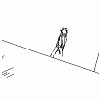
F900BT's buttons still greyed out despite bypass.
1loudls replied to torqued's topic in Problems/Troubleshooting
sounds like the bypass is not done right... for the record, you moved the mute wire over to the right empty pin AND you grounded the P-brake wire? i would double or triple check everything, if the mute wire is not moved, it will tell you that you have an improper connection of the p brake wire and video will stop after a certain speed, if you P brake wire is not grounded right, then all of the options stayed grayed out and video never shows... -
pretty much summed it up right here... at the very bottom of the source page, there should be a small little button to hit
-
to play stuff from USB, you just need to unplug the ipod cables USB portion (leaving the RCAs plugged in) and then plug your flash drive in to the USB connector. this is why the USB portion of the pioneers ipod cable is so much shorter than the RCA part, so that you can run it somewhere where it is accessible.
-
hmmm, maybe the hacks and mods section of the forum would be a good place to start searching on where to find information on hacks and mods... screw it, i'll just spoon feed it... http://avic411.com/index.php?/topic/27807-fx31-complete-firmware-image/
-
well for starters this question has been asked about a thousand times... but since your new here, I'm sure you didn't bother to search or look around to see if this has come up before and maybe some one had an answer... Second: welcome, I would start here Third: what cable are you using? if your like the other thousand people who didnt bother to read the manual or pioneers website, your probably just using the wrong cable. most of the pioneer units do not just use a standard USB sync cable. most of them use a cable that has USB for control and another connector for de
-
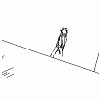
App Radio/App Radio 2 Bypass Confirmed!!!
1loudls replied to VBLUE42's topic in AppRadio, AppRadio 2, AppRadio 3
nope, have you tried a different phone to see if the problem still persist? -
it doesnt matter what version you are running, you just need to run the update to windows, then you are over writing your flash drive with the image of an updated 3.1 flash drive. its not like the system is updating the firmware automatically, your just placing a whole set of system files and erasing the originals...
-
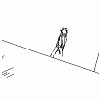
App Radio/App Radio 2 Bypass Confirmed!!!
1loudls replied to VBLUE42's topic in AppRadio, AppRadio 2, AppRadio 3
yes, thank you. it has been covered about 7 or 8 times in this thread so far that euro units do not need a bypass... -
double and triple check to make sure you are not missing a step somewhere
-
have you tried the lightning adapter yet?
-
at the reverse light at the back of the car would be the easiest place to find it, it might also be at the SJB (Smart Junction Box) inside the center console but i dont have my shop software here to check that right now no, since there was not an option for a factory camera, there is no input at the back of the THX unit to hook a camera into, also there is no trigger wire to show the camera automatically when the car is shifted into reverse...
-
well its nice of you to ask so politely, but i'm afraid im still gonna have to pass! lol
-
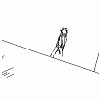
How to get Sirius on F700BT?
1loudls replied to Shumakr's topic in XM/Sirius/HD Radio and Traffic Receivers
Im pretty sure you need to buy the Sirius equipment, maybe the SIR-PNR1 or the CD-SB10 and a SCC1 -
I would rather have to use an App Radio before having to use an iPhone...
-
you say that you used that bypass, did you make sure the pin was in the right slot? is that wire grounded, and is the pioneer parking brake wire grounded? i have a feeling that your problem lies with one of these steps...
-
if options are greyed out, then it sounds like you have a problem with your bypass.
