-
Content Count
46 -
Joined
-
Last visited
About A1cntrler
-
Rank
Member

- Birthday 04/12/1977
Profile Information
-
Gender
Male
-
Location
Moorpark, CA
-
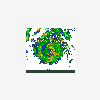
AppRadio2, using iPod and Android connections
A1cntrler replied to A1cntrler's topic in AppRadio, AppRadio 2, AppRadio 3
Thanks! I actually ordered one that I found on ebay. Was a little more expensive than the one you posted on Amazon though. I looked on Amazon first to use my Prime membership but didn't find any that matched the P/N from Pioneer. Looking closely thought at the photos looks like there are actually a few on Amazon that would have plugged in. I was mainly concerned that the plug that goes to the Pioneer would be the correct one. My old AVIC-Z1 used the IP-BUS and while it looks similar from a distance, up close they are not compatible. Also after spending the weekend googling for in -
So I just got my AppRadio2 (SPH-DA100) Installed and up and running. I'm using a Samsung GS3 and ARUnchained Reloaded to mirror the screen and apps to it. Works pretty good. My question is this: I want to toss an older iPod into the glovebox just to keep music on to listen to for my wife when she drives my truck. I bough my unit used and the previous owner had been using an iPhone with it (they included the dongle with the lightning connector on it) and looking at my backup camera screen I have the word [CAUTION] inside the brackets, indicating that it is running software version 8.30. N
-
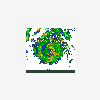
What are the dimensions of the SPH-DA100?
A1cntrler replied to A1cntrler's topic in AppRadio, AppRadio 2, AppRadio 3
Annndd.. I've found the anser to my own question. There is a third manual besides the user and installation manual. Pioneer has it on the site as "Other" manual. The SPH-DA100 is actually longer than than my AVIC-Z1. The AVIC-Z1 is 6 1/2" deep while the SPH-DA100 is actually 6 5/8" deep. Now my hope is that the RCA's on the back are countersunk into the backplate quite a bit to accomidate the plugs. Anyone recall the situation on install? http://www.pioneerelectronics.com/StaticFiles/Manuals/Car/SPH-DA100_ImportantInfo.pdf -
Currently I've got a AVIC-Z1. I know that the space behind the Z1 in my dash is limited and whenever I've got to pull the unit out it is always a hassle to get it put back in with all the wiring associated with it. I've ordered a SPH-DA100 (Appradio2) to replace it so that I can have full Android control (already have a rooted Galaxy S3 and ARLiberator passes all the checks on bootup to be compatiable). Looking at the pictures of the SPH-DA100 I have found online, it looks like my RCA plugs will plug directly into the back of the unit along with the HDMI cable and reverse camera. On my
-
I know this is an old post, but was wondering how the upgrade to the 2021 maps (possibly to Z3 software?) went with the function of this unit? I'd be interested in it for my Z1 (upgraded to Z3) just for the audio streaming off my Galaxy S3, but hadn't seen where anyone had gotten it working that way yet.
-
Interesting concept there. While in thorey you should be able to mirror the screen to the AVIC, I think that something with Mirrorlink where you can also operate the phone from the screen would be better. I say better, but not available. I think you're already outputting an analog signal there through the 3 RCA plugs. But reading the auction (poorly translated to english) it is unclear if it is a HD signal or not. You may need to try a Digital to analog converter in there somewhere. Just another thing to power and hide away in the dash... The wording in the auction is difficult t
-
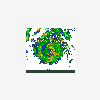
Options/Suggestions for Z1 interfacing with Ford factory components?
A1cntrler replied to dingo69869's topic in General
AXXESS also makes a Steering Wheel Control adapter. I've had both the PAC and the AXXESS one, and the AXXESS one was better in 2 ways: It didn't require programming (It automatically knows that you have a Ford AND a Pioneer head unit) and there was no delay between button press and head unit response. I think the AXXESS one is on Amazon for less than 50 bucks now. The install was easy. Looks intimidating at first as there are a lot of wires int eh bundle, but you will only need the power, ground and one other to connect to the vehicle harness. Also you need to ground one of the wires in -
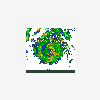
Tom Tom update maps deletes driver view!
A1cntrler replied to mark1107's topic in Problems/Troubleshooting
Thanks. I figured there was a setting somewhere that I could set it to 2D. I probably set it up back in 2006 when I bought the unit and never looked at it again. Weird because the 3D never really set it to "Drivers View" and the 3D map still shows fine. /shrug -
I was able to get the TomTom Maps uploaded to my drive. Had no problems with getting the drive updated. All seemed to be working as normal, however I have noticed a bug in the software and was curious as to if something in my files are corrupted or are others experiencing the same... When using the turn by turn directions, when you are within the 500ft or so of your turn and the map would normally zoom in to show you where your turn is at, the screen goes gray in the close up mode. I use side-by-side mapping where the turn by turn is on the left 3/4 of the screen. The left 3/4 goes gra
-
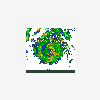
Tom Tom update maps deletes driver view!
A1cntrler replied to mark1107's topic in Problems/Troubleshooting
I thought it was just something wrong with my AVIC... Now it will really bug me that it is doing this.. -
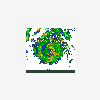
AVIC Z1/Z2/Z3 Upgrade to 2012 TomTom Maps Released!
A1cntrler replied to mikemaan's topic in Hacks/Mods
What di I do with this, and which link do I click on to download? There is a green button and a blue button, both of which say Download. Onle looks like maybe an ad tho, but not sure. -
When did this development happen? I have had a Z1 since they came out (updated to Z3 via the hard drive) and this is the first I have heard you can transfer MP3's to the drive. Fantastic!
-
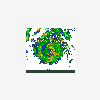
AVIC Z1/Z2/Z3 Upgrade to AVIC Z3 w/2010 Maps
A1cntrler replied to garrettoomey's topic in Hacks/Mods
Thanks for the fast reply! I will give it a go later today after I go to the store to pick up some CDs to burn to. -
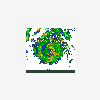
AVIC Z1/Z2/Z3 Upgrade to AVIC Z3 w/2010 Maps
A1cntrler replied to garrettoomey's topic in Hacks/Mods
Hi Garrett. I have an AVIC-Z1 updated to a Z3 using one of your drives. I need to update the Gracenote database on it, and Pioneer says: AVIC-Z3 units need a Firmware Update (Version 3.100400) to use this CDDB Gracenote database update. Before proceeding, please read and install the AVIC-Z3 Firmware Update. Before I go and screw something up, can I do the Z3 Firmware update on the unlocked drive? I can follow the instructions provided by Pioneer for updating it (I did it a few times when it was the Z1 software) but wanted to make sure there would be no problems with updating f -
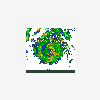
XM vs Sirius Tuner, the dilemma??
A1cntrler replied to StringFellow's topic in XM/Sirius/HD Radio and Traffic Receivers
I have only had XM. I had it since launch day, which feels like an eternity ago. I have never been able to compare it to Sirius for the sound quality check. The station logos did change at one time. I lost a lot of them when it did, but when I did an upgrade on my Z1 to a Z3 via one of Garrettommey's hard drives, it updated and restored the correct station logos. I think that instead of the logos being stored inside the XM Tuner box (which would make sense that they are downloaded via the satellite when they change) that they are stored locally on your head unit. Is there an update disc
