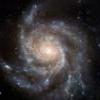-
Content Count
1,959 -
Joined
-
Last visited
About garrettoomey

-
Rank
Established Member

Profile Information
-
Gender
Male
Recent Profile Visitors
23,733 profile views
-

AVIC Z1/Z2/Z3 Upgrade to 2012 TomTom Maps Released!
garrettoomey replied to mikemaan's topic in Hacks/Mods
I think you found your issue from the post in the other section. I responded to it there. Good luck. -
You are not missing any steps. Contact the ebay seller and request a replacement as it's defective or they installed software incorrectly on the drive.
-

Strange problems opening and closing
garrettoomey replied to AndyW's topic in Problems/Troubleshooting
See post here: http://avic411.com/index.php?/topic/21091-dis-assemby-photos-and-instructions/page-2?hl=rack&do=findComment&comment=272881 -
There is a whole thread just below this one with details on the 2010 DIY upgrade. A link to the torrent is on the 7th page. If you are looking the "easy" way, you can still buy the upgrade from Pioneer's website.
-
They are about $40 each on ebay.
-
It the system settings, there is an option for DST and time zone. Actual time is from sat signal.
-
Does your USB adapter have a separate power supply? The drive will NOT power with USB power. If the drive is working in the AVIC, but not spinning up connected to the PC, confirm the power source...
-
Once it's unlocked correctly with the test disc, you can access it just like any other hard drive. Sounds like it's not unlocked, drive failed, or you connected the 3-1 incorrectly and fried the drive.
-
Still in the same place and active. Not many posts, as we remove them when items are sold or ad expires.
-

AVIC Z2 - RCA 1 connector pins layout
garrettoomey replied to lemeac's topic in Problems/Troubleshooting
See my post and link in this post: http://avic411.com/index.php?/topic/35680-avic-z1-wiring-and-pin-location-for-rca-connectors/?fromsearch=1 -
Nothing successful.
-
I assume you have an AMP, either factory or aftermarket... I think your system is not wired correctly. There are 2 blue wires on the back of the Z. One is for 'power antenna' (only hot when listening to the radio, the other is hot anytime the system is powered up. It appears that your system has an amp and the AMP turn on wire is connected to the power antenna lead. You can confirm this by changing settings. Go to the AV settings menu, select the System Settings tab, change "Auto ANT" from "Radio" to "Power". I am willing to bet that your amp will now turn on and sound will work with l
-
Latest Gracenotes is July 2013. There is still only 1 way to add music to the HDD (rip the CD). You can upgrade maps, POI, etc without losing your music. Options that will retain music: 1. Buy the official Pioneer update DVD 2. Download the upgrade image and follow the instructions that are posted with the download. See hacks section for the torrent link.