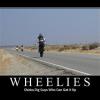Search the Community
Showing results for tags 'bricked'.
-
Some weeks ago I tried to update the firmware of my recently bought Pioneer AVH- X4800BS following the whole steps included in the guide. Progress bar went from 0 to 100% in some minutes and then rebooted. After turning back on, the screen just remained black. Buttons light up, screen also, but shows even no Pioneer logo. I tried to access testmode by copying the testmode.key file into a formatted USB drive but it does not react to it. I don't have the stock firmware, I would really appreciate anyone's advice/help... Please....
-
- stock firmware
- factory os
-
(and 3 more)
Tagged with:
-
Hi all, Well I tried updating the firmware for my Pioneer F940BT. I downloaded the file from the orginal pioneer website. I got into the update menu, and it said it was erasing in the Ucom after that it gave me an CSS Error. I dont have a backup of my Pioneer, how can I reinstall it? The radio now only gives me a black screen and no reboot at all. Unit didnt want to turn off, so I had to disconnect my car battery. Could anyone help me? Thanks,
-
Hello, i upgraded my F40BT eu version according the manual of pioneer. The upgrade went so far ok. After the upgrade the Radio went off automatically but never came back. When I turn on the power the radio stays dark. Nothing happened at all. The fuses are ok. I already send the Radio to Pioneer service and repair. They said they need to replace a board because there is no software on the board anymore. This should cost 655€!!!! I cannot believe that it is not possible to flash the board with a new software /boot loader. Any ideas? Thanks Michael
-
Hi Does anyone have an Australian F940BT backup they can send me as my system has died after trying to perform the "AVIC-F940BT_FW-Update_v4.600". When I performed the update I did the following; Began with - AVICZ110 (folder)and TESTMODE.key System Comm Write - SD 8.05 System stated - Processed and Completed Then System stated - Erasing - Completed cs err Screen stayed in "test mode" for about 1 hour then shut down by itself. My system will not reboot and now has a black screen only with no lights to the controls aswell. I obviously could not update Bluetooth Firmw
-
hey guys, I have a Z130bt that I sold on amazon.com and the buyer is saying it wont power on. I had it in my car for a year and it worked fine, anything I can tell him to check that may be causing it not to power on or should I just tell him to return it and I'll accept the loss? He says he replaced the fuse in the back so far and his tech tried to give it direct power and nothing. He also said he got it to work once but the accessories won't turn on. Anything I can tell him to try? maybe common things or anything? ANY help is appreciated. I am NOT trying to screw this guy, so if a
-
Avic F900bt installed in Alfa has suddenly stopped working. Has worked fine for three years then after bettery going flat in car stopped loading and doing the notorious reboot then went to the black bricked up screen. Have tried wince upgrade and adding files from user on which has brough the unit back to life partially except cannot access anything except the settings controls...ie no audio, phone settings, maps etc. Understand will need to reinstal ezrider and maps for this. Dont have any back up as never expected to play around with the unit as was all working fine till few weeks back.
-
Great forum, great collaboration. I have spent long days researching here but I just can't find the right solution. I've managed to brick my X930bt upgrading to the stock 3.001FW. I get the black Pioneer splash screen and amber button lights (which I set beforehand) and then the screen goes black with no response to any inputs. I've performed the Condi Hackmode to-the-letter and am only able to use version 1.4, which goes into TestMode. Once in Testmode I can traverse both the SD file structure and the deck itself. The Autoinstall Hackmodes boot and run the "red screen" and will also run the "
- 8 replies
-
- bricked
- black screen
-
(and 2 more)
Tagged with:
-
i have a pioneer avic-x910bt and i need a wince.img. the one i have is corrupt. please help.