-
Content Count
42 -
Joined
-
Last visited
About Cwolfey
-
Rank
Member

-
The pioneer firmware 1.03 had no affect on the Samsung S5 voice issue on AV4100NEX, didn't work before, doesn't work after Android Auto will connect and work, but you have no voice control. .
-
I've also been back n forth with Pioneer tech, The issue is related only to S5 on Verizon, I was told they are now waiting on an answer from Google for the solution.
-
I just cant accept that one of the most popular phones doesn't work - S5 For the microphone issue, Im thinking it could be a setting issue or default application issue, ive been trying everything. When I press the voice button on steering wheel while in Android Auto, the symbol comes up but its grayed out When I am in the phone options, the same phone button works fine I also see that its using "Car Mode" in conjunction with android auto automatically. With some many new features in this phone could there be a conflict? I read there is an issue with car mode and the new "in
-
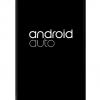
Installed AVH-4000NEX - no Car Play but got AppRadio to work
Cwolfey replied to jpc763's topic in NEX Series
If the unit is new, you need to do the update: http://www.pioneerelectronics.com/PUSA/Car/NEX/AVH-4000NEX?tab=firmware The AVH-4000NEX features Apple CarPlay (firmware update required). CarPlay is the smarter, safer and more fun way to use your iPhone® in the car. CarPlay gives iPhone users an incredibly intuitive way to make calls, use Maps, listen to music and access messages with just a word or a touch -
Crap, same here, no voice button. Here is a link to check for your phone..mine says not compatible: www.android.com/auto/check/
-
Pioneer is about to release a firmware update to fix the issues with incompatible devices, at this time only the Nexus phones work 100% I was told any day for this.
-
Bypass is on first post in this section: http://avic411.com/index.php?/topic/38589-official-avic-nex-bypass-avic-units-only/ Harness may be the same, I don't think it changed, I would verify the wire locations when you get new one.
-
Hi I believe you need an app installed so the radio can see the music files: Try "Pioneer Connect" in play store.
-
Connected using a USB extension on USB2, I did have some trouble with my original usb to micro not working, I figured it out by noticing that the phone would charge but not recognize it was connected to usb device.. Change cable, restarted phone, and Auto popped up. One issue: I cant seem to get the voice button on top right corner to work?
-
+1 On my AVIC8000NEX had the autodetecting GPS screen, happens mostly when vehicle is cold on first start, turn off then back on and its fine. "Positioning not possible due to the hardware Please contact your dealer or Pioneer service center." Spoke with someone at Pioneer, they have seen the issue, send in for repair.
-
AndroidAuto is supposed to be released today by Google I heard by Pioneer directly. http://www.android.com/auto/
-
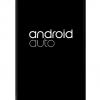
8000NEX in a 2014 Jeep Wrangler 4 Door with UConnect? I Need Help PLEASE
Cwolfey replied to InvAdeRekiM's topic in NEX Series
I know it has a lot to do with the head unit in vehicle now, whether the phone is built in or not Does it say "REQ", or "REN" on radio what code? I have used Maestro in a Town & Country with 8000NEX and it retained the factory features Maestro has a great forum and questions are always answered by tech right away: http://www.12voltdata.com/forum/index.php -
Also on the US page: http://www.pioneerelectronics.com/PUSA/Car/UnAssigned-Content/AVICSYNC
-
Hello, The firmware is there for your 2014 WRX and for the NEX now, however since Pioneer does not display gauges your only benefit would be using the steering wheel module to get 2 functions per button. If you were using a Kenwood radio you would get the user selectable gauges
