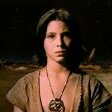All Activity
- Last week
-
I managed to solve the problem with wireless android auto thanks to another post on this forum. There seems to be a bug in the firmware causing the cache for the bluetooth settings to not be properly cleared during software upgrade or factory reset. But manually clearing the bluetooth settings and then doing a factory reset did the trick for me.
-
https://drive.google.com/file/d/1sDaMW9TXsACqk_IOTaW9k7eKOM2tRlp8/view?usp=drive_link The SD-card in my Pioneer AVH-Z9200DAB gave up yesterday. I wrote the firmware linked above to a new SD-card and did a factory reset of the unit. Everything seems to work except wireless Android Auto. I can see a wifi network on channel 149 but none of my phones connect to it automatically and even if I connect to it manually wireless Android doesn't work. Something worth nothing is that the image has to written to the SD-card using the ImageUSB software (https://www.osforensics.com/tools/wri
- Earlier
-
Does anyone have an image for the AVH4400NEX that includes the parking assist lines?
-
Any update to this? I would really like back up camera lines on my 4400NEX
- 5 replies
-
- 4400nex
- 4500 upgrade
-
(and 9 more)
Tagged with:
-
I just tried out the new installer and it was a breeze on my MRZ09, just plug in a USB and it automatically deleting and replacing the files, amazing. Thanks again @dzo. Still would love to see a tutorial on how to make your own background image as I would much prefer a darker backdrop. The spash screen instructions seem too complex to me and I dare not touch that code. Would be cool if someone could figre out if it's something that can be made easier, or more detailed (idiot level) instructions. Pretty sure I could mock up some deisgns in Photoshop. Not sure what cable yo
-
Thanks for your informations. I upgraded the F900BT to the latest firmware 4001.0000 but I dont´t know, how it was before (I updated short time after car purchase). The car is a Suzuki Swift III (2008). I will measure more precisely according to your suggestion. By the way, today I noticed that when playing music from an SD card, the song and volume changed when the ignition was turned off before the radio turned off. Thx and regards Outi
-
I don't have an F900BT, so I'll just try to clarify your issue. I've never heard of this problem before. Is this a new installation? If not, has it always done this or is it a recent problem? What model car is it? Have you verified with a voltmeter that the "switched" +12V shuts off immediately when the ignition is off? I have seen some vehicles that leave accessories' circuits on for some time after the ignition is off. It may behave differently when the door is open.
-
Hi, when I turn off the engine and remove the key, the radio turns off correctly, but only after 2 to 3 seconds. During this time, I see that the radio starts a station search and then turns off after a few seconds. This means that the next time I start the engine, no station is played, or a different station is played. The permanent positive and ignition positive are connected correctly, but where does this residual voltage come from that causes the radio to start searching new stations? This Searching is at power off, not at power on (as like wrong wired positive). Any ide
-
Я не пробовал. Я только образ записывал. У меня немного другое меню было, но там есть пункт User Setting Initialize. Может сработает?)
-
I came up with one idea. Without connecting the ground. Using Nor Flash Backup. To do a factory reset. Can you confirm if it can be done? Attached screenshot. Is this what Nor Flash Backup and its options look like?
-
Hello. Regarding the reset button, it does not restore the factory settings, it only resets the clock. As for the handbrake, this may be a solution, but while removing the radio, I may have accidentally disconnected the cable from the ground. For now, I will leave it as it is. I do not want to disassemble half of the dashboard again to remove the radio. Best regards
-
Может попробовать сбросить кнопкой "RESET" в правом нижнем углу? В инструкции написано, что данная функция работает только после остановки автомобиля и при поднятом ручном тормозе. Может поэтому неактивна? У меня было настроено на CarPlay, наверно надо сбросить Bluetooth и WI-Fi настройки.
-
F900BT EU factory reset and language problem
Outi replied to Outi's topic in Problems/Troubleshooting
1. Problem solved with firmware update (WinCE Update). 2. Problem solved with adding missing language files. Best regards Outi -
Thank you
-
can this be done with these model rz500??
-
okinawashisa started following Has anyone found the elusive AVH-4200NEX images?
-
My AVH-4200NEX recently failed and I’ve been trying to fix it. It’s been throwing the “software error” message so I need to swap out the SD card. I considered buying a replacement SD with the image preloaded on eBay but it’ll cost over $100 with the tariffs and all. Does anyone happen to have a link to the image file or is anyone willing to make a backup for me? I promise to host the backup file indefinitely to help others with this issue. Any help would be much appreciated, thank you!
-
- avh-4200nex
- image file
- (and 5 more)
-
How to upload may new sd card on a pioneer C9PA V6 650 radio
-
AVH-X8600BT SD Card image /software
abdoulaye diouf replied to Kevster's topic in Problems/Troubleshooting
J'ai besoin de l'image de AVH-X8600BT pour dépanner mon auto radio pioneer. Si quelqu'un peut m'aider -
Hi everyone. I have a F900BT EU version with minor issues: The installed firmware version is the latest one available for download from Pioneer (2009000 without map) with minor issues: 1. Where can I find the factory reset? The method described in the manual via the navigation settings doesn't work for me. I simply don't have this menu item. 2. The navigation language is always English, no matter what I set. Initially, when I took over the radio (it was already installed in the car), it was German. Then I reset it using the small reset button because I wanted to rem
-
Hi everyone... just installed a second-hand 5200 NEX in a '98 Buick Lesabre. Ohhh MAN now THIS was a challenge squeezing this into a space never designed for aftermarket decks.... but anyway.... I have the GPS, Sirius-XM, DVD, parking bypass etc... everything working perfectly. But I cannot find the Avic-Sync app for IOS? It appears I can find the APK file to install on an Android? So does this mean that you can't use the traffic sync on Iphone then, just on an Android phone?
-
Hello, my Pioneer avic-f50bt radio displays error E0000012. The internal card is damaged. Does anyone have an image of this card? Thank you very much for your help.
-
"To use android auto please park your car and check your android phone"
bengus replied to bengus's topic in NEX Series
UPDATE 3.21.25 *FIXED* Seven years later (and a month before I upgraded my head unit to a new model), I found a working solution to this issue. Too anyone who happens to have these set of circumstance happening with this model radio/head unit, with the issues I was suffering with for years (Specifically playing music from the SD card and Android Auto), here is the solution: Have an Android phone that supports Android Auto Wireless Get one of these, plug into the AA port (2) on