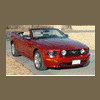-
Content Count
29 -
Joined
-
Last visited
Content Type
Profiles
Forums
Blogs
Gallery
Everything posted by 2k5GTC
-
Out of the blue my update arrived last night. I know some people received emails from Pioneer that the update shipped... not me. Nice surprise! Anyway, I did the update this morning. Only problems were it failed at 5%, 87%, and 99%!! Luckily, pressing RETRY worked each time. Talk about a "oh $%&@" moment or three. I do notice the response time is much better, but I have not really tested it yet. Getting ready to go out and about so I will test it on the road.
-
Just ordered mine. Thanks for the heads up !
-
That's a very budget friendly and innovative approach to fixing that disaster of a disc Pioneer calls a knob. I do agree with ya that you need to find something to cover the top. Hmm. But what?
-
Thanks guys. After field testing now for a few weeks, I have to say the new knob works 1000 times better than the stock Pioneer thing. Best of all, it was FREE !!!
-
Here are a couple pics of the "new" knob I made for my F700. I took the knob off an old Ford Pioneer head unit I had laying around and proceeded to modify it to snap over the F700 baby knob. It took me about 10 minutes of using my dremel to get the Ford knob to snap onto the Pioneer knob. Now (I think) my F700 looks like it came from Ford that way and blends into the dash better without that shiny little stub Pioneer calls a knob. What you guys think?
-
Hey guys. I just went on a trip from Texas to Tennessee (both in Central Time Zone GMT-6) via US 40. Something went wonky with the GPS time auto-correct feature. Not sure of the exact moment it occured, but somewhere between Little Rock, Arkansas and Tennessee, the time lost 1.5 hours! It stayed that way during my entire visit in Tennessee, so I had to manually set the time. The GPS satellite status was excellent. On the trip back, I turned on the auto-correct feature again as I approached Little Rock Arkansas, and it worked as advertised. Has anyone else had this problem that live
-
Here is the one I made for my Mustang GT using a stock Ford photo of the 05+ Mustang GT grill. I just threw in a lens flare effect to make it more interesting. Luckily my car is Redfire like the Ford pic. :D
-
+1 on your experience with this cable, as I too need one. I checked the BBB online and the company has an A rating. That's a good sign.
-
I replied to your question on the AFM Forums.
-
i have the upgraded pioneer headunit which is double din You mean the Pioneer 6-disc changer with rear seat controls? Yep. That's what I have (had, its' been replaced with the Pioneer 7000bt). The best way to check is go to Crutchfield and see what install dash kits are available for the '02 Sport Trac. I know when I was replacing my 6-disc unit that none of the double din aftermarket nav systems would fit. Just food for thought.
-
Where do you plan to put the F700BT? I have a 2002 Sport Trac also. No Double-DIN unit will fit in the dash opening. The factory is a bit larger than 1 DIN, but smaller than 2 DIN.
-
Yes, but this works better and is freeer Freeer? Is that a real word? Hmmm. OK, I will try it.
-
I just use SQLite Expert Personal edition. It is free and works great.
-
Yes, I noticed that too. I guess the GPS software does not recognize the changes to daylight savings time mandated by congress in 2007 moving the time change from April to March. I turned off the auto correction and reset my time zone, and the correct time showed up. I wonder if in April the GPS will catch up and I can turn auto correction back on. Hmmm.
-
My question is... Why did you buy the F700BT if you wanted to play DVDs? I bought it for fact it DID NOT play DVDs. Just curious.
-
Nope. No. Uh uh. No way.
-
You also have the Ipod cable with the RCA connectors right? No way to see video or hear sounds without it. The USB only controls the Ipod functions. I found that out today when I tried my wifes Ipod.
-
or.... you could just use the AVIC FEEDS program from Pioneer. Available here ==>> http://www.pioneerelectronics.com/PUSA/ ... AVIC+FEEDS
-
That one with no bars showing is part of the background.bmp file. Modify that file the same as you did your platex.bmp files.
-
I had the same problem until I realized the background.bmp has the stupid pacman image on it. I updated that and everything looks good now.
-
Ummm... do you mean the list of available commands text? If so, then I didn't. This is just a pic I made on my computer with all the elements of the screen added in. In the car, the text is there... I just didn't feel like putting new batteries in my camera just to take one picture.
-
Hey guys. Well, I finally figured out how to make this thing work. Attached is a .jpg representation of what my new TTS screen looks like. The running horses in the upper left corner "run" as the time counts down, instead of the little colored bars. Eventually I will have my Mustang theme throughout all of the screens, but for now... what ya think?
-
Hey superman. I too am working on modding this screen. From what I can determine, no, you can't just delete the files you don't want to use. Look inside your .xml file. It lists the name, size, and position for many of the .bmp files for the TTS screen. I am thinking (could be totally wrong for all I know), that you would need to either make a .bmp transparent (yes you can do that with Photoshop or Gimp), or replace it with one you like. So far, I have just modified the original .bmps to match my mod. You might try editing the .xml to reflect your changes... say you don't want to ha
-
Yep, that's all there is to it. Don't forget to backup or rename your current data.zip file. Let us know how it goes for ya.
-
I'm fed up being told that........... LOL! I printed that thing out with two pages per side, front and back. What a nightmare!