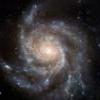Search the Community
Showing results for tags 'appradio'.
-
I have an app radio (DA02) and i just updated it to 4.16, and i would like to get app radio plus, i tried to install what i believe is 2.5 but i got an error, it pulled up windows CE on the unit and went to a warning while trying to jailbreak it, i believe it was after it says "do you want to save you current settings" any help or suggestions?
- 1 reply
-
- app radio plus
- question
-
(and 2 more)
Tagged with:
-
Today*, I now have my Samsung phone connected to a Microsoft Wireless Display Adapter** (MiraCast) with AppRadio connected to my AVIC-Z150BH working perfectly. Basic setup: A) On the phone you need: 1) AppRadio installed; and, CarKeyBoard installed and set as default keyboard. 'B) On the headunit: Connect the MiraCast USB to the headunit's USB port two*** and the MiraCast HDMI to the headunit's HDMI port. C) On the phone: start MiraCast (this is different for different phones search for specific phone) and connect to the MiraCast Adapter. D) On your headunit: from the
-
- chromecast
- avic-f50bt
- (and 13 more)
-
This is the service manual for the AVIC-Z150BH & AVIC-F50BT units. (Link at bottom of post.) Request for Help If you're interested in helping, please let me know. Also, if you've already done the modifications listed below for other models, and can share insight, that would also be appreciated. This should work for the 1) AVIC-Z150BH, 2) AVIC-X950BH, 3) AVIC-X850BT*, and 4) AVIC-X8510BT* units -- and the respective European equivalents. Modification Goals I want to do the following items: 0) Map updates (Done Sep. 17, 2016) -- method works the same for 2018 maps and
-
- chromecast
- wireless
-
(and 12 more)
Tagged with:
-
Navigation from AVIC is available for SPH-DA120 (AppRadio4) for update questions, write to PM
- 1 reply
-
- appradio
- navigation
-
(and 1 more)
Tagged with:
-
just wondering if anybody knew where the latest maps can be found for the X950bh i can't seem to find them anywhere. i've searched the forum to no avail and it seems most sites just act as if this model was never made but have the x930bt etc. thanks for any info gained
-
Ok, So early this evening, Pioneer Electronics announced the long anticipated update was here! Ready for download, instructions and all. Allowing full use of the iPhone 5, with this update and a 120 dollar cable. Luckily, I have the iPhone 4S, right? No. I completed the two stage update, looking forward to hopefully some bug fixes. I plug my phone is and, nothing. the phone made its chime to say it was loading. But no beep or reaction from the AppRadio. So I unplug it, and try the bluetooth. After a few unsuccessful tries, it finally worked. So I have one connection. But as i
- 82 replies
-
- appradio
- appradio 2
- (and 5 more)
-
Hi all, It's been a while since I've been on here. I bought the original Appradio almost 4 years ago and might possibly be looking at upgrading to Appradio4 or an AVIC unit that is more compatible with my lightning connector iPhone. Do I need to buy new wiring harness or can I simply use the one that I bought for the original AppRadio and just swap it out and connect as needed? Thanks everyone.
-
From the Pioneer website, here are a list of phones that are compatible with AppRadio: http://www.pioneerelectronics.com/PUSA/Car/UnAssigned-Content/Android+Compatibility The problem with this list which was last updated on June 14, 2015, is that the newest phones on this list date back to 2013. I would like to get a new cutting edge Android phone (featuring Lollipop 5.0 at the very least) on the market that is fully compatible with AppRadio. When shopping around for one of the newest flagship Andriod phones with at least Lollipop 5.0, how will I know it's FULLY compatible with Ap
-
Sorry i fixed the probelm
-
- Appradio
- Appradio Live
-
(and 3 more)
Tagged with:
-
Hey all - I recently installed a 4000NEX into my 2013 VW Golf and have, at this point, only installed the USB cable in order to utilize Carplay. I'm interested in adding the HDMI cable in order to enable the Appradio and Mixtrax functionality and I have 2 questions regarding this: 1) Adding the HDMI cable using the Apple Lightning Digital AV Adapter - does this impact the Carplay functionality at all? and, more importantly 2) Does anyone know of a way to connect the male end of a lightning cable to the male end of a USB cable? The setup in my car is a USB port that I insta
-
Hi, I recently installed a Pioneer 4100NEX in my 2014 Jeep Patriot. Android Auto works great with my Samsung Galaxy S5 running Android 5.0, but I can't get App Radio to work. I purchased the Pioneer CD-AH200 kit, and connected to the HDMI and USB cables using the MHL adapter. The phone is also Bluetooth connected to the radio. I installed the Appradio app on my phone and started it. When I hit the Home key on the radio the App button has an X and no apps appear. What am I doing wrong?
-
Hi, Can anyone share with me their Tasker profile or settings for use with ARUnchained and an HDMI dongle or Chromecast? FYI, I have a Samsung S5 and an AVIC-8000NEX unit. Thanks
-
- Tasker
- Chromecast
-
(and 4 more)
Tagged with:
-
Just got a Appradio4. Updated firmware (1.08). New iPhone 6 (iOS 8.2). My maps app freezes consistently. Usually within minutes of usage on my appradio, my maps will free up, and the radio will become 100% unresponsive to any touch. This is while in Carplay mode. When I unplug my phone during this, the radio will exit carplay and my normal features work on the headunit, but if I try to plug my phone back in, I cannot get back into carplay. The only way to get back is to reset my phone completely. To rule out, I have tried 2 iPhones so far. Same issue. Both latest software. Does anyone
-
Hey guys, First post here and I've got to admit I'm just a consumer of these products. I have them installed by a "professional" so I'm a little ignorant. I'm having trouble with AppRadio mode on my AVH4000NEX, I have a HDMI cord attached to the back of the unit, then a lightning cord from usb2 both connecting to an Apple AV adapter, then into my iPhone 6 IOS 8.1.2 (jailbroken? Does it matter?). I have connected my iPhone to the deck with Bluetooth but still, I never have an option for AppRadio, I can only view the iPhone screen under "HDMI" which isn't terrible. But it wasn't the Ap
-
I have a 5000NEX unit, I got the adapter in, the vga to lightning as well, connect everything, now, there's one app that works fine, I tested the save on gas app and it works OK, the app sucks, but it works, but whenever I open up waze, it tells me that I need to open up an app that's appradio compatible. Anyone know how to get waze to work on AppRadio mode? Thanks.
-
Hey Guys, Im sorry if this is the wrong forum but since pioneer updated its site with Galaxy Note3 support, I noticed I still have the same issue with my head unit. if I touch the screen the screen res cannot be handled or something. If I turn off the appradio app, the resolution is just fine and no issues which eliminates the MHL adaptor. Any ideas what this could be outside of an app update issue? Thanks all for any help available. SG
-
I've given up on trying to use Appradio mode on my new receiver, it is so bad. So what I'm trying to figure out is how to COMPLETELY disable it so that every time I start the car I don't have to deal with the error message saying that "App is not supported" because it can't find my iPhone running the stupid Pioneer app.. Any ideas?
-
Hello everyone. I found this idea on the Spotify Community: "Spotify on Pioneer's AppRadio" http://community.spotify.com/t5/ideas/v2/ideapage/blog-id/ideaexchange/article-id/4745/ I am sure that many of you are premium suscribers like me and would like to have Spotify integrated on AppRadio. And as it only has 68 votes but it has been tagged as a good idea by the Spotify staff, I thought it could be a good idea to share it here and try to rise that number... The more kudos it get, the sooner we get Spotify on our cars
-
While waiting for all the parts needed for my insyall to arrive, I have been playing with my 8000NEX on the bench and aleady run into an issue: there is an apparent bug in the AppRadio mode as illustrated here. In a nutshell, most of the apps running in AppRadio mode have horrible display glitches whih make those apps unusable. The Waze app is the only exception I have found so far, as it appears to be working just as intended. I already found one other person who is experiencing this same issue on an AppRadio 2, so I'm guessing the bug is in the AppRadio app as opposed to the firmware in
- 10 replies
-
- AVIC 8000NEX
- Galaxy Note 3
-
(and 1 more)
Tagged with:
-
I have read the forum and getting somewhat confused on what specific cables are needed to solely get the appradio mode working for the NEX7000 and an iPhone 5s? I understand the consensus appears to be that appradio mode sucks, however I anticipate the cables will be needed when the firmware update is released for carplay. Thanks in advance for your help.
-
I'm thinking of pulling the trigger and buying an Avic Z150BH for my new Toyota (I loathe the built in navigation), and I'd like to use App Mode and connect up my XM since cell reception can be spotty by me so streaming off my phone isn't 100% reliable. With that said.. I'm a little concerned about the cable mess, it looks like the CD-IH202 kit is a lightning cable that hangs out 4 inches or so with an HDMI and another lightning cable coming out of it.. so three wires and some molding hanging right off the phone.. ugly!! Has anyone figured out a way to hide all of that garbage behind the dash
-
Here I demo the Trapster app with the App Radio. As you know it is an unsupported app which means as far as Pioneer is concerned it does not work with the App Radio. It does require a jailbroken iDevice and the Cydia tweak App Radio Extensions. Please view the thread below on how to install App Radio Extensions. Also please donate to Mike Decaro, the developer of this wonderful addition to the App radio. capabilities. Enjoy the video. App Radio Extensions thread: http://avic411.com/index.php?/topic/34188-appradio-extensions-20-beta-full-iphone-control/ Donate: mikedecaro.com
-
Hi everyone, My appradio 1 has been pretty useless since I've upgraded to an iPhone 5s. I was using my old iphone 4 for media, but have now decided to rig a 3rd Gen iPad over the top of the appradio so it sits on the shelf of the home and volume buttons. Sound slightly ridiculous, but way more awesome than the appradio! My problem is that when the iPad is plugged in and playing music through the car stereo, the video out is also going to the appradio. As the iPad is sitting in front of the screen, I'd like to disable the video-out so it still plays through the iPad. Is there a simple cable