-
Content Count
61 -
Joined
-
Last visited
Content Type
Profiles
Forums
Blogs
Gallery
Everything posted by MPTonyT
-
used the Toshiba 60GB drive to upgade a friends Z1 to a Z3. IT seemed like the writing of the drive took a bit longer than the others i have done but it said it was sucessfull at the end. I get a call two days ago telling me it now wont boot at all gives some message stating "HDD Unable to boot" or something like that. He said it was doing it it from time to time before and cycling the key would fix it and now it wont boot at all. will a rewrite cure this or is it a faulty drive?
-
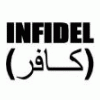
Cables to play Vids on Iphone on D3 w/ a few ?s & option
MPTonyT replied to chinaman_87's topic in iPod/iPhone/iPad
i dont understand why you would need to use the dock. the cable plugs right into the docking port. -
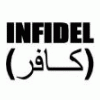
Databus and VSS confirmation In 04 Corvette
MPTonyT replied to BitViper's topic in Vehicle Specific Wiring
like i stated it should be between a dark green and light blue wire. if you look at your pic in the center of the big plug you can see it peaking through the others. -
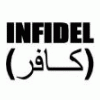
Cables to play Vids on Iphone on D3 w/ a few ?s & option
MPTonyT replied to chinaman_87's topic in iPod/iPhone/iPad
use Peripheral's PXP01V it has the authentication chip in it so that the video will be dsplayed. Also it charges the iPhone. -
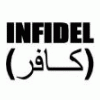
Databus and VSS confirmation In 04 Corvette
MPTonyT replied to BitViper's topic in Vehicle Specific Wiring
Orange is the proper color for the databus wire. it should be between a dark green and light blue. That dark green/white is not the VSS. The VSS is DARK GREEN/WHITE (AC) pin 50 OF RED 80pin plug at the PCM. PCM is located above the battery. -
make sure the VSS wire is hooked up. that will cause this.
-
the Touch 2.0 or second Gen touch no but the older ones will
-
you way need to come speaker level out of the head to a LOC then to the GMCO. Use the pots on the LOC to adjust you might be getting to little signal to the amp.
-
behind the radio you should have a 12 pin plug thats not used when you install the Z. the easiest way to figure this out is to but a cheap 3.5mm cable that you can cut in half and discard later. then you will want to strip it back and you should have three wires. a white shielded, red shielded, and a bare wire. use a DMM and measure continuity between them and figure out what is what. then you can solder a set of RCA's on to those wires and connect them to the aux input of the Z. Good luck. Search Scion forums for more info.
-
Part number is CDE8084 http://www.vancebaldwin.com/products/?CDE8084 http://www.pronto.com/Pioneer-CDE8084-C ... 4856519-PP
-
too bad this cant be done the way most people reverse engineer things. Normally we install a harness inline and tap 4 wires PWR, GND, Can + and CAN- but i guess you could kinda do it with an IDE sniffer or an IDE extension and read it that way you can tell exactly what executable is being called when the OK comes up. Personally the OK doesnt bother me as much as the copyright banners did. But i do have a guy i work with that can code assembly, im a C guy myself. and yes a C dump would be phenominal we could make it do everything and anything we wanted. Assembly is old school but its like
-
i heard from the local shop here that there will not be a Z4 but thats just what i heard so far. Ill be at CES this year so ill check it out. If anyone else is going to be there hit me up.Ill be in the Peripheral Electronics booth.
-
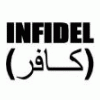
navi problem and ipod hookup not working
MPTonyT replied to beven6's topic in Problems/Troubleshooting
connect the yellow to the yellow on the back of the unit. You should be good to go. Also.... be sure the IP Bus cable is plugged into the "out" port on the black box. -
no problem.
-
are you powering the bue wire on the OS2? if not you will need to. It sounds like one of two things. You have not powered up the amp. OR you might have the wrong module. I know you have bose but you might have the premium bose which requires a high level input so the OS2 will be needed not the OS2 bose. An easy way to tell this is to either install the factory head and turn the volume up and down real fast. It it doesnt respond immediately then its premium. It it does then its not. Also you can jump a speaker wire past the interface and see how the sound level is or if you even have sound. if
-
you will have to buy the module for the Sirius separately. I would buy the dahs with the nav spot its a much cleaner look. not sure about that website. Use the module by Peripheral which is the CHYAH05. It gives you VSS, PB, REV, and data amp turn of if your vehicles equipped. Also if you have Steering wheel controls buy the PESWICAN and the PESWIPS you'll thank me later when you install time is cut in half.
-
sounds like an intermitent short but as long as its not doing it now your good to go.
-
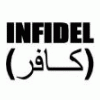
Eclipse BEC105 work on the z series (z1 z2 z3)
MPTonyT replied to yamahatundrav8's topic in Hacks/Mods
Sorry it has taken so long red - 6v Yellow - Video (composite) Black - Chassis Ground White - Video shield You will need to regulate the power going to it or find a 12V camera. -
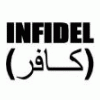
navi problem and ipod hookup not working
MPTonyT replied to beven6's topic in Problems/Troubleshooting
Your local car stereo shop should have them. But they should have came with them. If they didnt give them to you you need to go back and demand the rest of the parts. Its not fair to you to try and track down these parts. Speed Sense BLUE (AC) AT A/C AMPLIFIER UNDER RADIO IN DASH ALSO VIOLET OR WHITE/GREEN AT PASSENGER SEAT HARNESS You will want to hook up VSS or the Nav will be blotchy and the arrow will jump every time the Sat antenna pings the satellite. I have my antenna mounted in the dash on the little metal square that came with it. the only thing on top of it plastic -
shouldnt cause a whining noise. are you using aftermarket amps? what vehicle is this in?
-
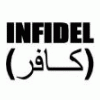
2008 F350 with audiophile and factory sub...help
MPTonyT replied to stunya's topic in Vehicle Specific Wiring
Peripheral makes a module which gets all the signals needed off the Can bus and converts them to analog signals. Basically theres no searching for the VSS, REV, or PB wires. FORDAH is the part number. It also keeps the Rear seat ent active if equipped. you should be able to test for the wires at the plug in the mirror. all you need is ground and the V+ signal. Rule all other wires out like the reverse and pwr wires and you should be left with the V+ signal. -
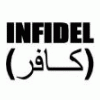
2004 Mercedes SLK320 VSS wire and any other help
MPTonyT replied to sdj99's topic in Vehicle Specific Wiring
GREEN/WHITE (AC) RADIO HARNESS -
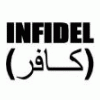
VSS and reverse wire colors and location. 07 Tundra SR5 crew
MPTonyT replied to jman1113's topic in Vehicle Specific Wiring
ITs the one thats all by itself. There will be one or maybe two what is around some other wires. Should be pin 3 if you dont have JBL and pin 4 if you do. Also Reverse is also found in the 12 pin plug tucked in the headliner which is visible once the over head console is removed. Most people drop the over head console to mount the mic in the factory location so that its hidden and clean. check out the tundra forums there is a complete writeup on an Avic Z2 install. http://www.toyotatundraforum.com/audio-visual/1747-pioneer-avic-z2-nav-install-lots-pics.html
